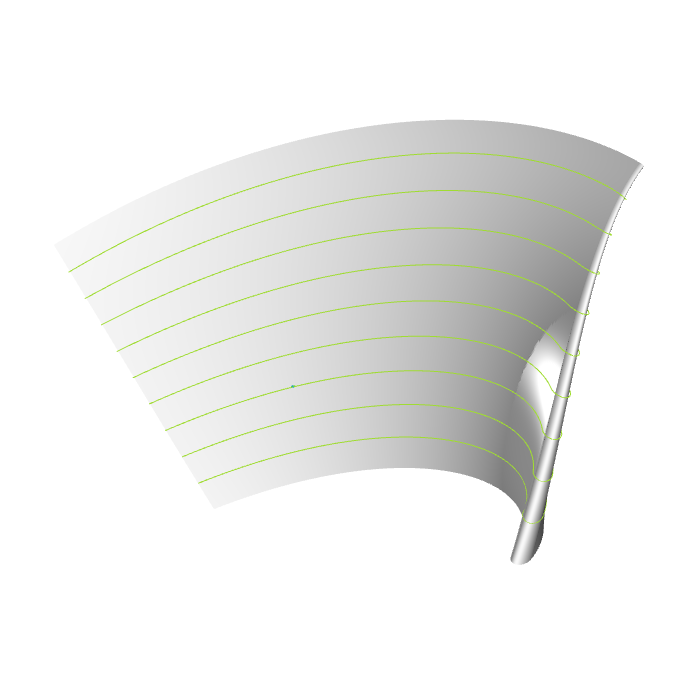This is a very basic example that shows you how to write your own export routine, and how to write section data into a file.
For demonstration purposes, a blade surface is taken as example, but this works with any surface. Sections are generated for constant v-parameter curves on the surface, which is done within a loop statement.
In order to use it, choose a file first, and enter your blade surface. Make sure that the radial direction of the curve is the surface v-direction (which is the case for most of the blade designs in CAESES). The number of sections and the number of points per section can be set by the user as well.